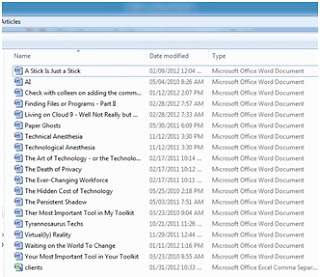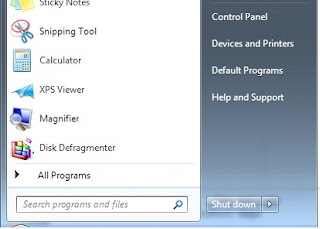Recent events in the world have reaffirmed this as being an issue in my mind. More-so, having technology yanked out from under our collective feet won’t just be an inconvenience, but depending on that the what, why, how and how long, it can be devastating to our society. I don’t think that I’m over-reacting on this issue either.
In war torn Syrian, the government for all intents and purposes shut down all electronic communications (including of course the Internet) for the entire country. The primary rationale was to disable or severely inhibit those trying to actively destabilize the government and to make communications between them much more difficult.
As I read this article, it really made me wonder not if, but how, our society will be impacted by this type of a global outage. This will be more than just an inconvenience that we can’t tweet, can’t update our Facebook feeds or we can’t send a few emails. This technology is that the very core of just about everything that we do. The majority of traffic lights are controlled by remote computers. Medical records, although still stored manually, are most easily referenced and checked electronically. Power grids go – hospitals just run on generators, banking systems are down and the list goes on.
Not that long ago, the Bank of Montreal banking system was down totally for a few hours. These BMO customers had a first-hand experience of what happened when the magic carpet of technology goes limp and falls to the ground. Tweets were frequent and vocal. This was one bank – for a few hours.
A former director of a national security agency in the United States went on record as saying that the electronic world will be the next target for terrorism – and I think he is absolutely right. As devastating as 9/11 was, it will be nothing compared to the potentially severe withdraw of electronic services in a country, the impact of this type of an attack will be far greater than people realize. With a properly planned and executed electronic terrorist attack, a country can be crippled as long as we remain so dependent on electricity.
The hacker group “Anonymous” has recently attacked Israeli websites over the current and ongoing conflict in the Middle East. I’m sure that it’s not the first time that an organized group has attacked entities for political reasons, but I can’t think of any other instances where this group has brazenly and openly admitted to the attack without any apparent remorse.
The biggest problem is that there’s no easy way to reduce the dependence on technology. Society evolves and their technology evolves along with it. Much the same as when the automobile went main-stream, it just wouldn’t be possible to disavow a technology just because we don’t want to become so dependent on it. Probably the best thing that we can do as a society is to ensure that our infrastructure is protected as best as possible, but numerous fail-safes, contingencies and backup systems so that if access point is cut off, that the redundant connection can be substituted quickly.
A few years ago there were concerns about major sun flares and how they can disrupt and sometimes even damage electronic equipment. When I read that article, it started to percolate a story in my own mind where there is a solar flare of immense magnitude that literally disable any and all electronic devices. The premise of the story would be to try to figure out how society could reinvent itself in such a catastrophe. As I think through the plot and how society would be affected by this – I can’t imagine it being even remotely the same.