There's a very interesting (and somewhat disturbing) article on a pub in the United Kingdom that was fine $13,000 for copyright infringement. Apparently, they offered free WiFi and one of their customers downloaded copyrighted material.
Albeight, this is a very grey area of the law - apparently, but I've often wondered about this and thought of the legal ramifications of WiFi access. If the pub is indeed responsible (aka guilty) for this copyright infringement - where could this possibly lead? Would it be liable if a customer downloaded child pornography through an open WiFi? If so, there could be significant risk and liability for any WiFi activity.
I wonder if it would be a reasonable analogy to suggest that if a pub was liable because a customer downloaded copyright material, could you not also extend this logic to suggest that a library would be just as guilty if a patron used it's photocopier to copy material?
The mind ponders - and shudders at the thoughts!
Monday, November 30, 2009
eReaders - Time to Rethink?

For the longest time, I have "pooh-poohed" the concept of eReaders such as Kindle (Amazon) or Nook (Barnes and Noble). I expect that one of the possible reasons for my closed mind is probably because I love to read - and I've grown up with the concept of paper books. I think that there are many like me that enjoy the aesthetic feel of having a book in hand - of being able to physically turn page by page
However, the more that I read about them, the more that I think that there may be some benefit to them.
I recall reading an article a few weeks ago about a school or school board in Ontario that has made a strategic direction to implement all text books on an eReader. It's an interesting concept and especially in the area of education, I do think that there is merit. Not only is there potential cost savings for the educational system, but the ability to have all text books in one device has significant physical benefits to our children as their bodies are not strained by the weight of a filled to the brim backpack.
In addition, having the text books on an eReader will make the content much more relevant and up to date. Textbooks cannot be updated. They cannot be correct. They cannot be revised in any manner. With an eReader, it would be a simple matter of resynchronizing the reader with the new material.
I also think that having textbooks on an eReader will also be good for an environment. If we assume that a school might have 5 grades that would have a significant number of textbooks. With an average class size of 30 children, we'd be looking at perhaps 150 individuals with eReaders. Assuming that over the course of the year, that a child would have 8 text books, in one school, that would be approximately 1,000 textbooks that would not have to be printed!
I'm sure that there are many other advantages to an eReader. In this same article, I believe that it mentioned that any word could be instantly cross referenced with a built-in dictionary and I think that is a phenomenal feature.
I hesitate to give my "official" stamp of approval to this technology - for all that is worth! Instead, I think I will research this technology a little bit more.
I think that in this technological age, that it becomes increasingly important for anyone to keep oneself up to date and informed with technology. I think that there are few of us that can afford to ignore technology.
I will take an opportunity to take a look at this technology and comment further. In the meantime, I'd be more than happy to accept a Kindle or Nook from the manufacturers, but I'm certainly not going to hold my breath :)
Friday, November 27, 2009
And Everything Old Is New Again...

It is with some interest that I continue to see technology "advance". Specifically, there seems to be a move towards touch screen monitors, and I'm sure with the proliferation of Windows 7 which now supports these monitors, touch screen monitors may become as much of a de facto standard as LCD/flat screen monitors have now.
What I find interesting is that this technology is now celebrating it's 25th anniversary. In the mid 80's, Hewlett Packard came out with the first touch screen computer. My first job upon graduation was in a support & training role for a company that sold hardware, so this was my first exposure to touch screens.
I'm curious to see if there are practical uses and tangible benefits for this newest generation of touch screen. As a touch typist, I'm thinking that the vast majority of business users will find that taking their hands off of the keyboard will decrease productivity.
Although some graphical applications that might (in theory) benefit from this technology, I don't think that there is sufficient granularity in the human touch to make this a viable user interface. Think for a second if your mouse pointer jumped as you moved it instead of having smooth movement. The lack of fine detail would become increasingly frustrating.
The biggest problem that I can see is that the main device for this interface has a hard limit as to how small it can go to allow for more detail. The human finger cannot get narrower, so I don't see how the technology can improve significantly.
My first thought was that someone could use a stylus or a something with a finer point to use a touch screen, but one again, I think that this would be extremely cumbersome as one would have to navigate from keyboard to mouse to stylus.
Too many times we see technology advance for the sake of advancement. In other words, there are numerous cases where new technologies have been developed without clear and measurable benefits. Case in point, a few years ago, one of the hot technology advances was integrating a computer and a monitor in the family refrigerator. It may have seemed like a good idea at the time, but if a new technology does not have "legs" (movie term for how long a movie will run in the theatre), then the novelty of the technology will quickly wear off.
I will remain open minded. Perhaps this is cutting edge stuff, I'm not sure. In the meantime, I'll happily plug away on my keyboard and mouse.
Monday, November 9, 2009
Electronic Arts - Things That Make You Go "hmmmmm"

Somewhat curious about two announcements by the uber-gaming company, Electronic Arts today. Perhaps coincidence, perhaps not.
Firstly, they announce that they are cutting 17% of their workforce, which is approximately 1,500 jobs. "recession. Cost cutting. Streamlining. Blah blah blah".
Next, they announce that they have acquired Playfish for a CASH purchase of $275 million. I guess that with these layoffs they managed to save $183,000 per ex-employee. Not really sure how I'd feel I'd I was one of those that lost their jobs, but hell, business is business is business I suppose.
Also makes me wonder about the future of gaming if EA is losing bundles on packaged games as they are a leader but perhaps that will br s topic for another day.
Labels:
business,
electronic arts,
Gaming,
layoffs,
recession
Saturday, November 7, 2009
Fractured Fairy Tales - The Three Little (Wired) Pigs
As a young tadpole, I often enjoyed watching The Rocky and Bullwinkle Show.

Not only did I enjoy the escapades of Rocky, Bullwinkle, Boris, Natasha, Sherman and Mr. Peabody, I also enjoyed the little segments called "Fractured Fairy Tales. In this vein, I will be creating my own version of fractured fairy tales with (of course) - a high-tech twist!
I now present my version of The Three Little Pigs
Once upon the time there lived three little pigs who lived in Silicon Valley. It was a happy life for the three pigs. They had plenty of food and mud to roll around in. Their own one complaint in life was being unfairly targeted as the root cause of H1N1.

The pigs had recently discovered technology and each of them decided to install their own network and run their site from each of their homes.
One day, they were coming back from attending a conference on Twittering. They were quite disappointed when they discovered that it wasn't a seminar on bird calls!
On the way home, the came across a wolf who stopped them and asked "Little Pigs Three - can you tell me where there might be a free WiFi connection? I need to update my Facebook status and I don't have any money for broadband access".
Little pig 3 replied, "Go away Wolf, we don't help you, not by the hair of our chinny chin-chins!". And of they raced to the safety of their homes.
As they disappeared over the hilltop, the wolf shouted out to them "Then I shall hack and hack and bring your site down!" and off he went to the local library with web access.
As the first little pig was performing routine maintenance on http://www.pignumber1.com, the wolf was scanning at the library and found the IP address. Finding it, he quickly determined that Pig Number 1 did not change the default password for the router and he easily joined the workgroup and granted himself administrator access and brought the site offline as the first little pig ran to the second's house to retrieve the backup of the site source-code.
Next, the wolf loaded MSN Messenger and IM'ed Pig #2, "Little Pig 2, grant me access to your network, lest you suffer the same fate of your little brother!".
"Never!", the pig replied, "I know how you hacked into his computer and brought the site down, you won't do the same thing to me!"
With an evil grin, the wolf analyzed pig #2's network and determined that the site wasn't properly protected with router filters and up to date patches and launched a Denial of Service attack on http://www.pignumber2.com which flooded the pig's website with continued requests, preventing legitimate web traffic.
From there, the two little pigs ran to the third pig's house.
The wolf pulled out his cellphone and texted pig #1, "LOL u and ur brothers r no match 4 me. Let me n & b spared!" to which the pig responded "ur lame if u think u can hack into my net, go ahead n try :)".
The wolf scowled and tried every trick in his arsenal. The router password had been changed, all patches appeared to be up to date, antivirus definitions as well. Time after time, he tried to crack into http://www.littlepig3.com and he was so intense at trying to hack into the site that he never noticed the local authorities eFraud squad standing behind him - cuffs at the ready.

Not only did I enjoy the escapades of Rocky, Bullwinkle, Boris, Natasha, Sherman and Mr. Peabody, I also enjoyed the little segments called "Fractured Fairy Tales. In this vein, I will be creating my own version of fractured fairy tales with (of course) - a high-tech twist!
I now present my version of The Three Little Pigs
Once upon the time there lived three little pigs who lived in Silicon Valley. It was a happy life for the three pigs. They had plenty of food and mud to roll around in. Their own one complaint in life was being unfairly targeted as the root cause of H1N1.

The pigs had recently discovered technology and each of them decided to install their own network and run their site from each of their homes.
One day, they were coming back from attending a conference on Twittering. They were quite disappointed when they discovered that it wasn't a seminar on bird calls!
On the way home, the came across a wolf who stopped them and asked "Little Pigs Three - can you tell me where there might be a free WiFi connection? I need to update my Facebook status and I don't have any money for broadband access".
Little pig 3 replied, "Go away Wolf, we don't help you, not by the hair of our chinny chin-chins!". And of they raced to the safety of their homes.
As they disappeared over the hilltop, the wolf shouted out to them "Then I shall hack and hack and bring your site down!" and off he went to the local library with web access.
As the first little pig was performing routine maintenance on http://www.pignumber1.com, the wolf was scanning at the library and found the IP address. Finding it, he quickly determined that Pig Number 1 did not change the default password for the router and he easily joined the workgroup and granted himself administrator access and brought the site offline as the first little pig ran to the second's house to retrieve the backup of the site source-code.
Next, the wolf loaded MSN Messenger and IM'ed Pig #2, "Little Pig 2, grant me access to your network, lest you suffer the same fate of your little brother!".
"Never!", the pig replied, "I know how you hacked into his computer and brought the site down, you won't do the same thing to me!"
With an evil grin, the wolf analyzed pig #2's network and determined that the site wasn't properly protected with router filters and up to date patches and launched a Denial of Service attack on http://www.pignumber2.com which flooded the pig's website with continued requests, preventing legitimate web traffic.
From there, the two little pigs ran to the third pig's house.
The wolf pulled out his cellphone and texted pig #1, "LOL u and ur brothers r no match 4 me. Let me n & b spared!" to which the pig responded "ur lame if u think u can hack into my net, go ahead n try :)".
The wolf scowled and tried every trick in his arsenal. The router password had been changed, all patches appeared to be up to date, antivirus definitions as well. Time after time, he tried to crack into http://www.littlepig3.com and he was so intense at trying to hack into the site that he never noticed the local authorities eFraud squad standing behind him - cuffs at the ready.
Thursday, November 5, 2009
Righting the Rights - Is the Right Right or is the Right Wrong - Writing about This Dilemma

A few weeks back, I read an article about some jurisdictions which have established that people have the legal right to broadband access. As I was out today, listening to my iPod, this article came to mind as I was somewhat irked that I didn't have WiFi Access.
I then started thinking about this article and I wonder where this issue of if electronic access is a right or if it should be a privilege. Relating back to my last newsletter article about how we chase technology's tail, how long will it be before it is deemed that the minimum 1 megabit broadband access is insufficent. I would not at all surprised to see that as the technology matures, that faster Internet access is considered a legal right.
Reading on Wikipedia about this, Estonia, France, Finland and Greece all have made Internet access a basic human right. What I'd like to know is who pays for this. Of course we all know that it's everyone else that pays.
I suppose that I should be more understanding of the underprivileged that don't have access to Internet. Certainly, there is a very legitimate rationale for providing Internet access to those that normally can't get it. I'm certain that not having access to it puts these individuals at a significant disadvantage when it comes to job searchs, housing and community and social services, so I suppose that it's at first glance not a bad idea.
On a related note, it also appears that there are a number of cities (Austin TX, Portland OR, Atlanta GA and San Francisco CA among others) who are attempting to enable WiFi access across most of the metropolitian areas. As a consumer of WiFi, I think that it's a wonderful idea, but I wonder if there is enough infrastructure in place in order to fully implement this type of a solution and I question who should be paying the bill for this.
Wednesday, November 4, 2009
Subscribing via RSS
RSS stands for "Really Simple Syndication" and it is a very common tool for subscribing to online content. This article will specifically go through the steps of how you can use RSS to subscribe to this blog. In this example, I'll give instructions on how you can add this blog as content to your My Yahoo! page (if you have one) but the steps would be similiar for any other websites that supports RSS feeds.
At the very bottom of this page, click on the link that reads:
Subscribe to Posts (Atom)
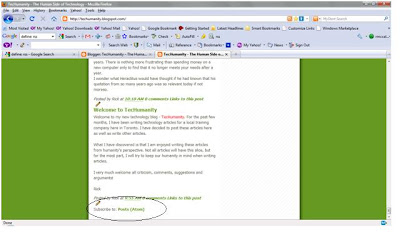
From the next page, select the service that you want to add this feed too - in this instance, select My Yahoo, but these steps would also work for other services, and then click on "Subscribe Now".
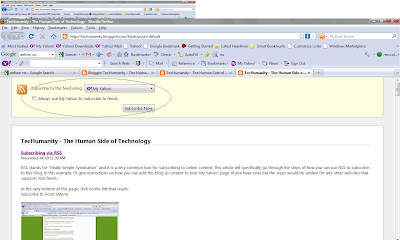
Finally, once these steps have been followed, then you will see this feed being added to your My Yahoo! content (you may need to do a page refresh to see these changes).
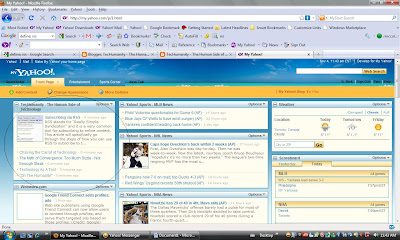
At the very bottom of this page, click on the link that reads:
Subscribe to Posts (Atom)
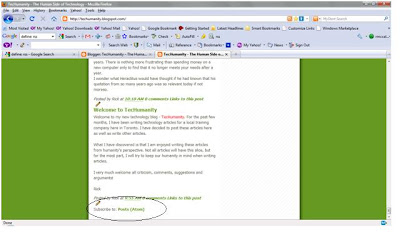
From the next page, select the service that you want to add this feed too - in this instance, select My Yahoo, but these steps would also work for other services, and then click on "Subscribe Now".
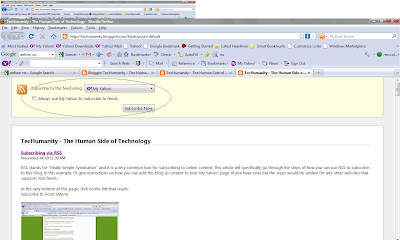
Finally, once these steps have been followed, then you will see this feed being added to your My Yahoo! content (you may need to do a page refresh to see these changes).
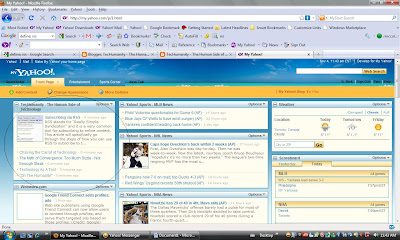
Chasing the Carrot of Technology
During my years in the Information Technology sector, I have seen the development of the technology from it’s infancy through to its current state. What never ceases to amaze me is that we are continually chasing the tail of technology – tantalized by its promise, seduced by its gleam and potential.
More often than not, as we purchase new computers and peripherals, it delivers and satisfies during the “honeymoon period”, but invariably within years or even months, we become accustomed to what is on our desktop. This leads to dissatisfaction and the increased drool factor when the newest wave of technology (that we don’t have) is introduced.
Case in point, during my very early years of software development, I worked remotely. I wrote software at home and used a 300 baud modem to transmit the software to my colleague at a rate of approximately 80 characters per second. This innovation in technology seemed wondrous compared to having to pack up the software on a disk and physically meet to handover each version.
However, the novelty of transmitting applications at this speed quickly transmogrified into tedium with each release – sometimes as many as 2 or 3 times a day as we went through a development/transmit/test/fix/retransmit cycle. I do remember clearly when my colleague bit the bullet on a “new” 2400 baud modem. Having a throughput of 2400 baud effectively reduced by 4 times the amount of time it took to transmit.
There are circumstances such as this where the improvement in the technology has had measurable benefits. What would take an hour to transmit now would only take 15 minutes and when confronted with perhaps 10 or 12 development cycles, there was direct benefit.
As time went on, modem speeds increased, from 2400 baud to 4800, to 9600 to 14,400. Today, the bare minimum access speed would be perhaps 2mbps (the equivalent of 2,000,000 baud). Realistically though, this speed would only be acceptable for general surfing and many would find it too slow when listening to streaming music, downloading or watching video clips online.
I was amused recently when watching TV and seeing a commercial for software that claims to “fix the speed of your computer” – even for new computers. When watching this commercial, it caused me to wonder what it is about this technology that drives us to need faster and faster – that feeds into this never-ending instant gratification cycle.
The same principle applies to hard disk space. When I purchased the computer that I am writing this article on, I was convinced that I would never come close to filling it up. However, I was dismayed when I received notification that I am down to my last 10% of hard disk space.
I humbly submit what I will refer to “McCallion’s Rule of Technology” and it is…
Technology will fulfill your need up until one day before it is delivered to your desktop at which point in time it will become obsolete.
I will be the first to admit that I’m just as prone to these technological excesses. Evidence this by the multitude of computers that I have that is sitting around collecting dust due to the fact that can no longer keep up with my needs.
I think that part of the problem with computer technology is that an increase in technology breeds innovation in the software as it is made more sophisticated based on the increased capacity. This in turn uses more of the computer’s resources which affect performance and the whole cycle starts again.
I doubt if there is actual collusion between the hardware folks who give us this added capacity and the software people that seemingly chew it all right up, but it does make one wonder. How often are we going to be on this merry-go-round of technology – reaching for that horse in front of us, but never making any progress?
I look at my Mom who is the perfect antithesis to this phenomenon. I purchased a computer for her perhaps ten years ago and for the most part, she is happy to use the Internet (when it works!) and do a little word processing. I would find it hard to justify her replacing her computer unless it broke. Although the Internet is probably a bit slow from time to time – it generally seems to meet her needs.
I sometimes feel like the donkey and the technology is the carrot being dangled in front of me. Although I get no closed to it, it doesn’t stop me from trying. At what point do I say enough is enough and just be happy with the tools that I do have!
Quick tip for this issue: There are a number of keyboard shortcuts that can be used in Microsoft Windows. This page on the Microsoft support website lists them: http://support.microsoft.com/kb/126449
Term for this issue: USB is an acronym for Universal Serial Bus. It has been developed as a standard interface to connect peripherals to your computer.
Website for this issue: For those of us that have Hotmail/MSN accounts, Microsoft now has an online repository, or briefcase, where we can store our files online. http://workspace.office.live.com. Keep in mind that for security/viral issues they do limit the file types that can be stored online. Not only can these files be stored online but if you have Microsoft Office, they can also be edited online as well – saving the need to download, edit and upload.
More often than not, as we purchase new computers and peripherals, it delivers and satisfies during the “honeymoon period”, but invariably within years or even months, we become accustomed to what is on our desktop. This leads to dissatisfaction and the increased drool factor when the newest wave of technology (that we don’t have) is introduced.
Case in point, during my very early years of software development, I worked remotely. I wrote software at home and used a 300 baud modem to transmit the software to my colleague at a rate of approximately 80 characters per second. This innovation in technology seemed wondrous compared to having to pack up the software on a disk and physically meet to handover each version.
However, the novelty of transmitting applications at this speed quickly transmogrified into tedium with each release – sometimes as many as 2 or 3 times a day as we went through a development/transmit/test/fix/retransmit cycle. I do remember clearly when my colleague bit the bullet on a “new” 2400 baud modem. Having a throughput of 2400 baud effectively reduced by 4 times the amount of time it took to transmit.
There are circumstances such as this where the improvement in the technology has had measurable benefits. What would take an hour to transmit now would only take 15 minutes and when confronted with perhaps 10 or 12 development cycles, there was direct benefit.
As time went on, modem speeds increased, from 2400 baud to 4800, to 9600 to 14,400. Today, the bare minimum access speed would be perhaps 2mbps (the equivalent of 2,000,000 baud). Realistically though, this speed would only be acceptable for general surfing and many would find it too slow when listening to streaming music, downloading or watching video clips online.
I was amused recently when watching TV and seeing a commercial for software that claims to “fix the speed of your computer” – even for new computers. When watching this commercial, it caused me to wonder what it is about this technology that drives us to need faster and faster – that feeds into this never-ending instant gratification cycle.
The same principle applies to hard disk space. When I purchased the computer that I am writing this article on, I was convinced that I would never come close to filling it up. However, I was dismayed when I received notification that I am down to my last 10% of hard disk space.
I humbly submit what I will refer to “McCallion’s Rule of Technology” and it is…
Technology will fulfill your need up until one day before it is delivered to your desktop at which point in time it will become obsolete.
I will be the first to admit that I’m just as prone to these technological excesses. Evidence this by the multitude of computers that I have that is sitting around collecting dust due to the fact that can no longer keep up with my needs.
I think that part of the problem with computer technology is that an increase in technology breeds innovation in the software as it is made more sophisticated based on the increased capacity. This in turn uses more of the computer’s resources which affect performance and the whole cycle starts again.
I doubt if there is actual collusion between the hardware folks who give us this added capacity and the software people that seemingly chew it all right up, but it does make one wonder. How often are we going to be on this merry-go-round of technology – reaching for that horse in front of us, but never making any progress?
I look at my Mom who is the perfect antithesis to this phenomenon. I purchased a computer for her perhaps ten years ago and for the most part, she is happy to use the Internet (when it works!) and do a little word processing. I would find it hard to justify her replacing her computer unless it broke. Although the Internet is probably a bit slow from time to time – it generally seems to meet her needs.
I sometimes feel like the donkey and the technology is the carrot being dangled in front of me. Although I get no closed to it, it doesn’t stop me from trying. At what point do I say enough is enough and just be happy with the tools that I do have!
Quick tip for this issue: There are a number of keyboard shortcuts that can be used in Microsoft Windows. This page on the Microsoft support website lists them: http://support.microsoft.com/kb/126449
Term for this issue: USB is an acronym for Universal Serial Bus. It has been developed as a standard interface to connect peripherals to your computer.
Website for this issue: For those of us that have Hotmail/MSN accounts, Microsoft now has an online repository, or briefcase, where we can store our files online. http://workspace.office.live.com. Keep in mind that for security/viral issues they do limit the file types that can be stored online. Not only can these files be stored online but if you have Microsoft Office, they can also be edited online as well – saving the need to download, edit and upload.
The Myth of Convergence: Too Much Sizzle - Not Enough Steak
The term convergence refers to the integration of multiple functions into one device or application. There seems to be an ever increasing move to convergence, but I'm yet to be convinced that how convergence is integrated into a technology is a worthwhile thing.
I think that the idea of convergence is a good thing - the thought that we can have one device that can perform multiple functions, but I am of the opinion that far too often, convergence is driven by marketing and sales and the true potential benefits of convergence are not realized as these products are converged for pure marketing purposes.
My first exposures to convergence was many years ago when (and here I go dating myself again!) VCRs integrated into TV consoles. I guess that the general premise was that the average consumer would save money by purchasing one device instead of two. Although this premise may look good in theory, the reality is that if one of the devices (i.e., the VCR) breaks, then the entire unit needs to be replaced. In addition, having convergent devices limits one's ability to keep up with the technology. As 4 head/stereo VCRs were being introduced into the marketplace, one had little choice in terms of upgrading the VCR if it was physically part of the console itself.
In terms of the software world, we seem to be a little luckier in terms of not being stuck with convergence. However, many years ago, convergence was attempted. In the early days of personal computers before the advent of Microsoft Windows, there was no multi-tasking. If you were working on a spreadsheet and needed to quickly lookup a customer address from the corporate database, you'd have to save the changes, exit the spreadsheet, load the database, located the customer record and manually save the information required. Next, you'd have to reload the spreadsheet and enter in the appropriate changes! The first attempts at software convergence was with a package called Lotus Symphony. Symphony was based on a Lotus 1-2-3 spreadsheet but it had a rudimentary word processor, database and communications package built into it.
Certainly, this is one example where the concept of convergence saved significant amounts of time and money, but the downside to Lotus Symphony was that the "add-on" applications had very minimal functionality.
Fortunately, with the multi-tasking of the Microsoft Windows and Mac Interfaces, it's now matter of fact to have multiple applications open and being able to link between them to extract information or to run queries.
My biggest pet peeve with convergence is that the functionality that is delivered is typically substandard and virtually renders the function next to useless. My Samsung Instinct cell phone is a good phone. I have no issues or concerns with using it for it's primary purpose. However, it teases me with the promise of a built-in camera and camcorder. The grim reality is that these two functions do not perform to task. I've all but given up the use of my cell phone as a camera as it has poor resolution, very limited zoom capability and the shutter speed is so slow that I more often than not end up with a big blur (probably appropriate for capturing pictures of Bigfoot!). I recently went out and bought a proper digital camera and I have no qualms about carrying around a cell phone, iPod and camera. That having been said, I'd be more than thrilled if there were one device which came close to providing the functionality of the stand-alone devices.
There may be those that argue that it can't hurt to have a bare basic camera, MP3 player & camcorder and to an extent, I would concede their point. However, I would wager that there are a significant number of cell phones out there that have cameras that are not used. I'd be a lot less concerned with convergence if we - the consumers - were given the choice if we wanted single function of multiple function devices and save the inherent cost of having a camera built into our cell phone that we will rarely use.
Another concern that I have with convergent devices is that the majority of them seem to use up significant amount of energy from the battery. I have learned with my Instinct to limit the amount of music that I listen to or to use any of the auxiliary functions as the phone itself does not have adequate talk time and there is nothing that I hate more than having my cell phone die on me as this is my only telephone line.
I find it somewhat amusing that Apple has now included a camera in the new generation of the iPod Nano. I'm quite interested from a marketing perspective, why they felt that there would be benefit to adding a camera to the Nano. I would have thought that their market audience would already have cell phones with cameras built into them, so I'm not really sure how useful this will be, but I imagine that there are those out there have always wanted to take pictures with their iPod?!?
As is the case with too much of our technology today - too much sizzle - too little steak. I'd much rather that technology focus in on the true needs and to meet them rather than to give us cute bells and whistles that the marketeers have deemed will increase sales.
Quick tip for this issue: There are times when it may be difficult to remove an application from your computer as the files are already in use. Further, when encountering problems with the computer, it can be made more difficult to troubleshoot and resolve as there are so many programs loaded into memory. When restarting Windows, it is possible to start it in what is referred to as "Safe Mode". This is a special boot up mode where only the essential services are loaded into memory and it will not load all of the extraneous programs that had been added to the computer. To reboot your Windows computer in Safe Mode, restart the computer and shortly after it starts up, continually press the F8 key which will bring up a special boot mode. There are two options of interest - Safe Mode and Safe Mode with Networking. The latter can be used if you expect that you need access to the Internet to perhaps download an update to Windows. One note, when booting in Safe Mode, the monitor will display at a lower resolution and it will not look as you expect. Once you've finished making all of your changes, reboot normally and the display will revert to what you had before.
Term for this issue: GUI (pronounced GOO-ey). GUI stands for Graphical User Interface and defines how applications appear to the user. Typically, MS Windows (or Mac applications for that matter) will have a consistent GUI in order to reduce the learning curve of applications. The GUI will define how the application looks and behaves. It defines the menus and all elements on the screen in a consistent manner.
Website for this issue: http://news.cnet.com/webware/. Part of the CNET news family, Webware is a useful web based technology site with some good articles and tips on a variety of topics.
I think that the idea of convergence is a good thing - the thought that we can have one device that can perform multiple functions, but I am of the opinion that far too often, convergence is driven by marketing and sales and the true potential benefits of convergence are not realized as these products are converged for pure marketing purposes.
My first exposures to convergence was many years ago when (and here I go dating myself again!) VCRs integrated into TV consoles. I guess that the general premise was that the average consumer would save money by purchasing one device instead of two. Although this premise may look good in theory, the reality is that if one of the devices (i.e., the VCR) breaks, then the entire unit needs to be replaced. In addition, having convergent devices limits one's ability to keep up with the technology. As 4 head/stereo VCRs were being introduced into the marketplace, one had little choice in terms of upgrading the VCR if it was physically part of the console itself.
In terms of the software world, we seem to be a little luckier in terms of not being stuck with convergence. However, many years ago, convergence was attempted. In the early days of personal computers before the advent of Microsoft Windows, there was no multi-tasking. If you were working on a spreadsheet and needed to quickly lookup a customer address from the corporate database, you'd have to save the changes, exit the spreadsheet, load the database, located the customer record and manually save the information required. Next, you'd have to reload the spreadsheet and enter in the appropriate changes! The first attempts at software convergence was with a package called Lotus Symphony. Symphony was based on a Lotus 1-2-3 spreadsheet but it had a rudimentary word processor, database and communications package built into it.
Certainly, this is one example where the concept of convergence saved significant amounts of time and money, but the downside to Lotus Symphony was that the "add-on" applications had very minimal functionality.
Fortunately, with the multi-tasking of the Microsoft Windows and Mac Interfaces, it's now matter of fact to have multiple applications open and being able to link between them to extract information or to run queries.
My biggest pet peeve with convergence is that the functionality that is delivered is typically substandard and virtually renders the function next to useless. My Samsung Instinct cell phone is a good phone. I have no issues or concerns with using it for it's primary purpose. However, it teases me with the promise of a built-in camera and camcorder. The grim reality is that these two functions do not perform to task. I've all but given up the use of my cell phone as a camera as it has poor resolution, very limited zoom capability and the shutter speed is so slow that I more often than not end up with a big blur (probably appropriate for capturing pictures of Bigfoot!). I recently went out and bought a proper digital camera and I have no qualms about carrying around a cell phone, iPod and camera. That having been said, I'd be more than thrilled if there were one device which came close to providing the functionality of the stand-alone devices.
There may be those that argue that it can't hurt to have a bare basic camera, MP3 player & camcorder and to an extent, I would concede their point. However, I would wager that there are a significant number of cell phones out there that have cameras that are not used. I'd be a lot less concerned with convergence if we - the consumers - were given the choice if we wanted single function of multiple function devices and save the inherent cost of having a camera built into our cell phone that we will rarely use.
Another concern that I have with convergent devices is that the majority of them seem to use up significant amount of energy from the battery. I have learned with my Instinct to limit the amount of music that I listen to or to use any of the auxiliary functions as the phone itself does not have adequate talk time and there is nothing that I hate more than having my cell phone die on me as this is my only telephone line.
I find it somewhat amusing that Apple has now included a camera in the new generation of the iPod Nano. I'm quite interested from a marketing perspective, why they felt that there would be benefit to adding a camera to the Nano. I would have thought that their market audience would already have cell phones with cameras built into them, so I'm not really sure how useful this will be, but I imagine that there are those out there have always wanted to take pictures with their iPod?!?
As is the case with too much of our technology today - too much sizzle - too little steak. I'd much rather that technology focus in on the true needs and to meet them rather than to give us cute bells and whistles that the marketeers have deemed will increase sales.
Quick tip for this issue: There are times when it may be difficult to remove an application from your computer as the files are already in use. Further, when encountering problems with the computer, it can be made more difficult to troubleshoot and resolve as there are so many programs loaded into memory. When restarting Windows, it is possible to start it in what is referred to as "Safe Mode". This is a special boot up mode where only the essential services are loaded into memory and it will not load all of the extraneous programs that had been added to the computer. To reboot your Windows computer in Safe Mode, restart the computer and shortly after it starts up, continually press the F8 key which will bring up a special boot mode. There are two options of interest - Safe Mode and Safe Mode with Networking. The latter can be used if you expect that you need access to the Internet to perhaps download an update to Windows. One note, when booting in Safe Mode, the monitor will display at a lower resolution and it will not look as you expect. Once you've finished making all of your changes, reboot normally and the display will revert to what you had before.
Term for this issue: GUI (pronounced GOO-ey). GUI stands for Graphical User Interface and defines how applications appear to the user. Typically, MS Windows (or Mac applications for that matter) will have a consistent GUI in order to reduce the learning curve of applications. The GUI will define how the application looks and behaves. It defines the menus and all elements on the screen in a consistent manner.
Website for this issue: http://news.cnet.com/webware/. Part of the CNET news family, Webware is a useful web based technology site with some good articles and tips on a variety of topics.
Technology As A Tool
Once again – I start off this month’s technology article with a quote.
Louis V. Gerstner once said
You may recall that last month, I discussed the importance of maintaining humanity in our digital world. This month’s article – as promised – will be a forum to illustrate how the technology has served to enrich our lives.
Make no mistake, barring catastrophic events in our society, technology is here to stay. I am of the opinion that this technology can serve us – or master us – it is up to us to dictate the relationship between technology and our society.
First and foremost, technology is clearly a time saver. For fear of dating myself, I was born and raised in the “pre-computer age”. Yes – there were computers in the 50’s and 60’s (the ENIAC is one of the first – it was announced in 1946) but they were not integral parts of our society. Research for homework was done in libraries; banking was always done in front of a teller instead of in front of buttons and keys. Certainly, we lose the personal touch when using technology for these, but there can be no doubt that it saves us significant amounts of time.
Last year, I remember watching “A Christmas Carol”, my all-time favourite Christmas movie. I was very amused by the fact that Bob Cratchit and his homies had to very manually maintain the ledgers. Today, no company can exist without streamlined processes such as accounting. I think that every dollar that is not spent on administrative services is a dollar that can be spent on research and development or otherwise improving the products.
There can be no question that in today’s business world, each company must look for that tool that can give them the competitive edge. The use of technology enables a company to streamline their processes and therefore reduce costs – or perhaps its use is as a R&D tool and it allows the company to be more innovative. Regardless of how the technology is used in the workplace – it is clearly here to stay.
In the business world, I cannot imagine not being able to get technical support online. Certainly, there are companies that just don’t have the budget for this, but as a software development professional, my job would be severely impacted if I were not able to go to a specific support forum or to be able to Google and find others who have encountered similar problems to see their solution.
The impact of technology on our social networks cannot be argued. I won’t use this forum to discuss the downside of social interactions in the electronic world – as I touched on this in my previous article, but there are significant benefits to our social lives.
The first significant impact of technology on our social lives was with the introduction of bulletin board systems. The doors were open to find others with similar interests or mindsets. Even before the proliferation of the Internet, there were systems such as CompServe which filled this type of need. With the advent of instant messaging and networking sites such as MySpace, Facebook, Twitter, etc…, it has made personal communications much easier.
For me personally, I found that technology served me well when I was in the hospital in May and it will do so again when I am back in during October. The ability to send and receive text messages gave me comfort when I was feeling somewhat isolated. Being able to communicate with family and friends made my visit just a little easier to handle.
One of my favourite “uses” of technology relates to entertainment. I frequently listen to streaming radio online. In fact, I do not own a “conventional” radio. Most major radio station websites offer the feature to be able to listen online.
I do have friends who exclusively watch TV and movies online, but I certainly haven’t graduated to that yet! I do enjoy Youtube sometimes – especially as a way for me to try new music artists – it’s a great way to be able to listen to a new group and see if it was my proverbial cup of tea!
Certainly, I very much enjoy movies – and very often, I will visit IMDB.COM either before or after a movie to learn more about the movie or the people involved in the production of it.
In my mind, technology is like so many things in our lives – with balance, it is a good thing, but when it is used to excess then it begins to hinder our lives.
Advances in technology will not slow down. There will be new and better improved services. There will be many carrots dangled in front of our noses promising instant gratification or to give us access to information or services in ways that we’ve never seen – or possibly imagined – before. It’s up to us to determine how technology integrated into our lives and it is indeed our responsibility to ensure that technology remains a tool and not the master.
Quick tip for this issue –When turning on your computer, look carefully for a prompt for a key to be pressed to enter the computer’s setup and press this key. Among the information listed there is the type of hard disk that your computer has and its properties. Write this down and save it somewhere safe. That way – if your setup is lost and the computer no longer has a hard disk defined, you can run the setup again and re-enter the hard disk properties.
Term for this issue - last week, the term ROM (Read Only Memory) was introduced. Related to this term, this month’s term is RAM which stands for Random Access Memory. RAM differs from ROM in that RAM is temporary. Once the computer is turned off, then the contents of RAM are lost. RAM is an area of memory where programs such as Microsoft Word or Internet Explorer are run. When you create a MS Word document – it is created and maintained in RAM and this is why you need to save documents before turning off the computer as it is volatile memory.
Website for this issue – Volunteering has been part of my life for a number of years now. A very good website for someone who is interested in volunteering their time is http://volunteer.ca/en/en-home.
Louis V. Gerstner once said
“Computers are magnificent tools for the realization of our dreams, but no machine can replace the human spark of spirit, compassion, love, and understanding.”Gerstner was the CEO of IBM from 1993 until 2002. I would venture to say that his reign at IBM was during the years of sweeping technology changes.
You may recall that last month, I discussed the importance of maintaining humanity in our digital world. This month’s article – as promised – will be a forum to illustrate how the technology has served to enrich our lives.
Make no mistake, barring catastrophic events in our society, technology is here to stay. I am of the opinion that this technology can serve us – or master us – it is up to us to dictate the relationship between technology and our society.
First and foremost, technology is clearly a time saver. For fear of dating myself, I was born and raised in the “pre-computer age”. Yes – there were computers in the 50’s and 60’s (the ENIAC is one of the first – it was announced in 1946) but they were not integral parts of our society. Research for homework was done in libraries; banking was always done in front of a teller instead of in front of buttons and keys. Certainly, we lose the personal touch when using technology for these, but there can be no doubt that it saves us significant amounts of time.
Last year, I remember watching “A Christmas Carol”, my all-time favourite Christmas movie. I was very amused by the fact that Bob Cratchit and his homies had to very manually maintain the ledgers. Today, no company can exist without streamlined processes such as accounting. I think that every dollar that is not spent on administrative services is a dollar that can be spent on research and development or otherwise improving the products.
There can be no question that in today’s business world, each company must look for that tool that can give them the competitive edge. The use of technology enables a company to streamline their processes and therefore reduce costs – or perhaps its use is as a R&D tool and it allows the company to be more innovative. Regardless of how the technology is used in the workplace – it is clearly here to stay.
In the business world, I cannot imagine not being able to get technical support online. Certainly, there are companies that just don’t have the budget for this, but as a software development professional, my job would be severely impacted if I were not able to go to a specific support forum or to be able to Google and find others who have encountered similar problems to see their solution.
The impact of technology on our social networks cannot be argued. I won’t use this forum to discuss the downside of social interactions in the electronic world – as I touched on this in my previous article, but there are significant benefits to our social lives.
The first significant impact of technology on our social lives was with the introduction of bulletin board systems. The doors were open to find others with similar interests or mindsets. Even before the proliferation of the Internet, there were systems such as CompServe which filled this type of need. With the advent of instant messaging and networking sites such as MySpace, Facebook, Twitter, etc…, it has made personal communications much easier.
For me personally, I found that technology served me well when I was in the hospital in May and it will do so again when I am back in during October. The ability to send and receive text messages gave me comfort when I was feeling somewhat isolated. Being able to communicate with family and friends made my visit just a little easier to handle.
One of my favourite “uses” of technology relates to entertainment. I frequently listen to streaming radio online. In fact, I do not own a “conventional” radio. Most major radio station websites offer the feature to be able to listen online.
I do have friends who exclusively watch TV and movies online, but I certainly haven’t graduated to that yet! I do enjoy Youtube sometimes – especially as a way for me to try new music artists – it’s a great way to be able to listen to a new group and see if it was my proverbial cup of tea!
Certainly, I very much enjoy movies – and very often, I will visit IMDB.COM either before or after a movie to learn more about the movie or the people involved in the production of it.
In my mind, technology is like so many things in our lives – with balance, it is a good thing, but when it is used to excess then it begins to hinder our lives.
Advances in technology will not slow down. There will be new and better improved services. There will be many carrots dangled in front of our noses promising instant gratification or to give us access to information or services in ways that we’ve never seen – or possibly imagined – before. It’s up to us to determine how technology integrated into our lives and it is indeed our responsibility to ensure that technology remains a tool and not the master.
Quick tip for this issue –When turning on your computer, look carefully for a prompt for a key to be pressed to enter the computer’s setup and press this key. Among the information listed there is the type of hard disk that your computer has and its properties. Write this down and save it somewhere safe. That way – if your setup is lost and the computer no longer has a hard disk defined, you can run the setup again and re-enter the hard disk properties.
Term for this issue - last week, the term ROM (Read Only Memory) was introduced. Related to this term, this month’s term is RAM which stands for Random Access Memory. RAM differs from ROM in that RAM is temporary. Once the computer is turned off, then the contents of RAM are lost. RAM is an area of memory where programs such as Microsoft Word or Internet Explorer are run. When you create a MS Word document – it is created and maintained in RAM and this is why you need to save documents before turning off the computer as it is volatile memory.
Website for this issue – Volunteering has been part of my life for a number of years now. A very good website for someone who is interested in volunteering their time is http://volunteer.ca/en/en-home.
"Oh The Humanity!"
This phrase was uttered in 1937 by Herbert Morrison after the Hindenburg disaster. This morning, I once again contemplate how a phrase from many years ago has context in our age of electronics and virtual life.
It may seem like an odd thing for someone who is so immersed in technology to say, but sometimes I wonder if the technology has reduced our humanity to a large degree.
As a software developer, technology will always be in my life, and certainly, I would find it very hard to survive on a desert island without my technology, but I will admit there are times when I yearn for a simpler existence.
Certainly, technology is a wonderful thing and it was has drastically improved our lives in so many ways. I would lost without my google and being able to quickly look up whatever it is that I’m looking for, but by the same token, I feel that it can also lead to a need of instant gratification.
Growing up, I was a big Star Trek fan, and I always loved “The Borg”. For those of you that did not follow the series, “The Borg” was a race whose mission was to assimilate others and add their consciousness to the collective. Every member of this collective was permanently “attached” to each other’s thoughts and there was no individual in the collective.
To an extent, sometimes I wonder if sometimes our technology is similar in this respect. For many months, I belonged to Twitter, and I had my followers and those that I followed. I would bombard my subscribers with instant updates with how I was doing and what I was feeling at the moment.
My Twitter existence ended a few months ago. I was in the hospital for a week in May. Upon my release from my hospital, I happened to look back at my Twitter feed and I felt shocked that I had “tweeted” (made a Twitter post) while in the hospital. Do I really need to broadcast my health to virtual strangers? What benefit do I get from using Twitter other than feeling smug when someone new follows me? None that I can see and this is one of the reasons why I no longer tweet.
Another reason why I question this use and abuse of technology is because of a wonderful woman who came into my life a few months ago. She has made some valid points about the harm that technology can bring and to a large extent she’s right.
How many of us use Twitter and Facebook at work? Why does this technology compel us to think that we always need to be connected in some manner? Yes, text messaging is great, but do we always need to instantly get a hold of someone? Why does this replace actually picking up the phone and calling them? A case in point, the other day, and my daughter “needed” to go on to the computer to talk to her friend on MSN. She had used up her time for the evening and I did not allow her to. A big temper tantrum later, no success at being able to go online so she grumbled as she went into her room and picked up the phone and gave her friend a call. Was that really so hard?
Perhaps, I’ll be tarred and feathered for talking like this, but I really wonder if we are doing our children a disservice by having them always hooked up and virtual. Is it just me, or do kids not play outside as much now? Mostly, they seem to be online, either on an instant messenging medium of some type or perhaps playing with “friends” online. At least when you’re outside playing with them – you can actually see who they really are – not who they are portraying ourselves as.
I shudder to think at what life will be like for my grand-children. Will all of the good that technology brings to our lives (and there is plenty of good – some of which I’ll cover in the next article) outweigh the damage that it does to our social fabric?
I’ll be the first to admit that I have been guilty of using technology too much in the past. I’ve relied on it too much and there are plenty of times that I have forgotten about the human touch. I’ll even admit that sometimes I’m so lazy that I’ll text one of my kids as they are in a different room! I’ll never totally discard technology in my life. I’d make a lousy hermit living in the wilds and if I can’t order a pizza online then I’d be lost. But I am giving serious consideration to the quality of my life and asking myself if technology is helping or hurting it.
Where is the humanity now – indeed, a question worth asking.
And now – something new - _____ for this issue…
Quick tip for this issue – With Google, one can type in define: term to do a search on the Internet for the definition of the term.
Term for this issue – ROM stands for Read Only Memory. This is the memory that is permanent in your computer. The ROM consists of a series of programs that tell the computer how to be a computer. How to load Windows, how to display information on the monitor, how to read from a DVD or write to a CD.
Website for this issue – Internet Movie Database www.imdb.com is one of my favourite entertainment related websites. Virtually anything that you want to know about a movie can be found here.
It may seem like an odd thing for someone who is so immersed in technology to say, but sometimes I wonder if the technology has reduced our humanity to a large degree.
As a software developer, technology will always be in my life, and certainly, I would find it very hard to survive on a desert island without my technology, but I will admit there are times when I yearn for a simpler existence.
Certainly, technology is a wonderful thing and it was has drastically improved our lives in so many ways. I would lost without my google and being able to quickly look up whatever it is that I’m looking for, but by the same token, I feel that it can also lead to a need of instant gratification.
Growing up, I was a big Star Trek fan, and I always loved “The Borg”. For those of you that did not follow the series, “The Borg” was a race whose mission was to assimilate others and add their consciousness to the collective. Every member of this collective was permanently “attached” to each other’s thoughts and there was no individual in the collective.
To an extent, sometimes I wonder if sometimes our technology is similar in this respect. For many months, I belonged to Twitter, and I had my followers and those that I followed. I would bombard my subscribers with instant updates with how I was doing and what I was feeling at the moment.
My Twitter existence ended a few months ago. I was in the hospital for a week in May. Upon my release from my hospital, I happened to look back at my Twitter feed and I felt shocked that I had “tweeted” (made a Twitter post) while in the hospital. Do I really need to broadcast my health to virtual strangers? What benefit do I get from using Twitter other than feeling smug when someone new follows me? None that I can see and this is one of the reasons why I no longer tweet.
Another reason why I question this use and abuse of technology is because of a wonderful woman who came into my life a few months ago. She has made some valid points about the harm that technology can bring and to a large extent she’s right.
How many of us use Twitter and Facebook at work? Why does this technology compel us to think that we always need to be connected in some manner? Yes, text messaging is great, but do we always need to instantly get a hold of someone? Why does this replace actually picking up the phone and calling them? A case in point, the other day, and my daughter “needed” to go on to the computer to talk to her friend on MSN. She had used up her time for the evening and I did not allow her to. A big temper tantrum later, no success at being able to go online so she grumbled as she went into her room and picked up the phone and gave her friend a call. Was that really so hard?
Perhaps, I’ll be tarred and feathered for talking like this, but I really wonder if we are doing our children a disservice by having them always hooked up and virtual. Is it just me, or do kids not play outside as much now? Mostly, they seem to be online, either on an instant messenging medium of some type or perhaps playing with “friends” online. At least when you’re outside playing with them – you can actually see who they really are – not who they are portraying ourselves as.
I shudder to think at what life will be like for my grand-children. Will all of the good that technology brings to our lives (and there is plenty of good – some of which I’ll cover in the next article) outweigh the damage that it does to our social fabric?
I’ll be the first to admit that I have been guilty of using technology too much in the past. I’ve relied on it too much and there are plenty of times that I have forgotten about the human touch. I’ll even admit that sometimes I’m so lazy that I’ll text one of my kids as they are in a different room! I’ll never totally discard technology in my life. I’d make a lousy hermit living in the wilds and if I can’t order a pizza online then I’d be lost. But I am giving serious consideration to the quality of my life and asking myself if technology is helping or hurting it.
Where is the humanity now – indeed, a question worth asking.
And now – something new - _____ for this issue…
Quick tip for this issue – With Google, one can type in define: term to do a search on the Internet for the definition of the term.
Term for this issue – ROM stands for Read Only Memory. This is the memory that is permanent in your computer. The ROM consists of a series of programs that tell the computer how to be a computer. How to load Windows, how to display information on the monitor, how to read from a DVD or write to a CD.
Website for this issue – Internet Movie Database www.imdb.com is one of my favourite entertainment related websites. Virtually anything that you want to know about a movie can be found here.
The Never Ending Change of Technology
It was about 2,500 years ago that the Greek philosopher Heraclitus said
The personal computer was introduced to the world in 1981 and the world has never turned back. During the 28 years since the introduction of the IBM PC, the growth of technology has been exponential. As computers are now such a critical component of so many jobs, regardless of if you're a computer professional or just use a computer as a tool during your job, it becomes increasingly important to keep current with the technology. With the frequent releases of operating systems and the application software itself, the ability to be able to adapt to new versions of the software will only help your career growth.
When the IBM Personal Computer was first released, there were no hard drives. There were two floppy drives - one for the program and one for the data. Each floppy disk would hold 360 kilobytes of information. Contrast this to the hard drives today that routinely hold upwards of 200 gigabytes of information, an increase of roughly 500,000%. Already, the industry is developing hard drives with storage capacity expressed in terabytes (1,000gb+)
I have been using Microsoft Office for the past 15 years and as I write this article, I am reminded of the importance of being able to adapt. I've only been using MS Word 2007 for a few months now and this version of MS Word has a radically different user interface compared to previous versions. I remain frustrated as my familiar menu options have been removed, renamed or moved into different "ribbons", but this is just one more example of how as a professional software developer, it is paramount to my career growth to be able to adapt to this change and to take the time to re-learn this manifestation of Word.
Although for many of us, this ability to adapt to technology isn't explicitly part of our "job description", it remains a critical skill as the reality is that this radical change really is the nature of the beast and that for us to do our jobs, we need to be able to master the tools at our disposal.
This growth in technology is self-perpetuating. As hardware increases in speed and capacity, software vendors are able to take advantage of these advances and release new versions which require more hard disk space, memory and other resources. Users often complain that their computer's performance tends to decrease over time and this is one of the primary reasons. In turn, this sophistication increase in the software spurns the vendors to push the envelope so that the hardware is better equipped to support the evolving software.
Over the years, the use of computers is more sophisticated. Now, it is very common for someone who has a digital camera to want to be able to load their pictures on the computer and use photo-editing software to enhance or correct their images.
In addition, computers are becoming integrated entertainment devices and are used for streaming videos, listening to music and online radio stations or even watching DVDs. Where the TV was the focal point of the home entertainment, we now see a slow evolution towards the computer being the focus. Although in the foreseeable future, TV will reign supreme, there are an ever increasing number of people that do not own a TV. Perhaps they watch their TV shows online, or they may even have a digital tuner card in the PC to receive the broadcast.
The common denominator of these technologies are that they are very resource intensive and in order to receive adequate performance, high end components are a requirement. From the graphics card, processor speed, internal memory, hard disk speed, these are all factors in the performance of high end entertainment workstations and periodically upgrading or optimizing existing configurations is a necessity for these types of applications.
When purchasing a new system, it is important to not only look at your current requirements but also to look into the future to determine what needs you might need then. If you don't think that you will have a need in the future for high end graphics, gaming, streaming video or watching DVDs, it is likely that any higher end system will suffice for the next few years. However, if you do use any or all of these applications now, then one eye must be kept on the pocket book while the other looks to the future to ensure that your workstation continues to meet your needs for the next couple of years. There is nothing more frustrating than spending money on a new computer only to find that it no longer meets your needs after a year.
I wonder what Heraclitus would have thought if he had known that his quotation from so many years ago was so relevant today if not moreso.
"Nothing endures but change"which is often paraphrased as "The only constant is change". In today's technology, this quotation applies every bit as much as it did many centuries ago.
The personal computer was introduced to the world in 1981 and the world has never turned back. During the 28 years since the introduction of the IBM PC, the growth of technology has been exponential. As computers are now such a critical component of so many jobs, regardless of if you're a computer professional or just use a computer as a tool during your job, it becomes increasingly important to keep current with the technology. With the frequent releases of operating systems and the application software itself, the ability to be able to adapt to new versions of the software will only help your career growth.
When the IBM Personal Computer was first released, there were no hard drives. There were two floppy drives - one for the program and one for the data. Each floppy disk would hold 360 kilobytes of information. Contrast this to the hard drives today that routinely hold upwards of 200 gigabytes of information, an increase of roughly 500,000%. Already, the industry is developing hard drives with storage capacity expressed in terabytes (1,000gb+)
I have been using Microsoft Office for the past 15 years and as I write this article, I am reminded of the importance of being able to adapt. I've only been using MS Word 2007 for a few months now and this version of MS Word has a radically different user interface compared to previous versions. I remain frustrated as my familiar menu options have been removed, renamed or moved into different "ribbons", but this is just one more example of how as a professional software developer, it is paramount to my career growth to be able to adapt to this change and to take the time to re-learn this manifestation of Word.
Although for many of us, this ability to adapt to technology isn't explicitly part of our "job description", it remains a critical skill as the reality is that this radical change really is the nature of the beast and that for us to do our jobs, we need to be able to master the tools at our disposal.
This growth in technology is self-perpetuating. As hardware increases in speed and capacity, software vendors are able to take advantage of these advances and release new versions which require more hard disk space, memory and other resources. Users often complain that their computer's performance tends to decrease over time and this is one of the primary reasons. In turn, this sophistication increase in the software spurns the vendors to push the envelope so that the hardware is better equipped to support the evolving software.
Over the years, the use of computers is more sophisticated. Now, it is very common for someone who has a digital camera to want to be able to load their pictures on the computer and use photo-editing software to enhance or correct their images.
In addition, computers are becoming integrated entertainment devices and are used for streaming videos, listening to music and online radio stations or even watching DVDs. Where the TV was the focal point of the home entertainment, we now see a slow evolution towards the computer being the focus. Although in the foreseeable future, TV will reign supreme, there are an ever increasing number of people that do not own a TV. Perhaps they watch their TV shows online, or they may even have a digital tuner card in the PC to receive the broadcast.
The common denominator of these technologies are that they are very resource intensive and in order to receive adequate performance, high end components are a requirement. From the graphics card, processor speed, internal memory, hard disk speed, these are all factors in the performance of high end entertainment workstations and periodically upgrading or optimizing existing configurations is a necessity for these types of applications.
When purchasing a new system, it is important to not only look at your current requirements but also to look into the future to determine what needs you might need then. If you don't think that you will have a need in the future for high end graphics, gaming, streaming video or watching DVDs, it is likely that any higher end system will suffice for the next few years. However, if you do use any or all of these applications now, then one eye must be kept on the pocket book while the other looks to the future to ensure that your workstation continues to meet your needs for the next couple of years. There is nothing more frustrating than spending money on a new computer only to find that it no longer meets your needs after a year.
I wonder what Heraclitus would have thought if he had known that his quotation from so many years ago was so relevant today if not moreso.
Welcome to TecHumanity
Welcome to my new technology blog - TecHumanity. For the past few months, I have been writing technology articles for a local training company here in Toronto. I have decided to post these articles here as well as write other articles.
What I have discovered is that I am enjoyed writing these articles from humanity's perspective. Not all articles will have this slice, but for the most part, I will try to keep our humanity in mind when writing articles.
I very much welcome all criticism, comments, suggestions and arguments!
Rick
What I have discovered is that I am enjoyed writing these articles from humanity's perspective. Not all articles will have this slice, but for the most part, I will try to keep our humanity in mind when writing articles.
I very much welcome all criticism, comments, suggestions and arguments!
Rick
Subscribe to:
Posts (Atom)