There are two methods that you have type in the name of a program or a file, the first is to click on the Windows Start button on the left hand corner of the task bar and type in the name of the file or program to search for as per the following screenshot:
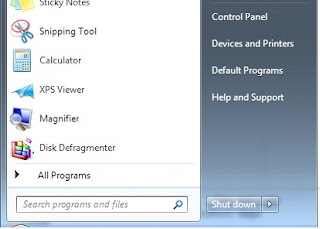
In the “Search programs and files”, you can enter in the name of the Windows program to run (i.e Word or Excel). You can also type in the name of a file that you have edited recently and it will bring that up in a selection list as well.
Another groovy trick is that this ability to search can be done without having to use the mouse to click on the Start button. To run the Search facility within Windows, while you are holding down the key with the Windows logo, press the F key to launch the Search dialog box.